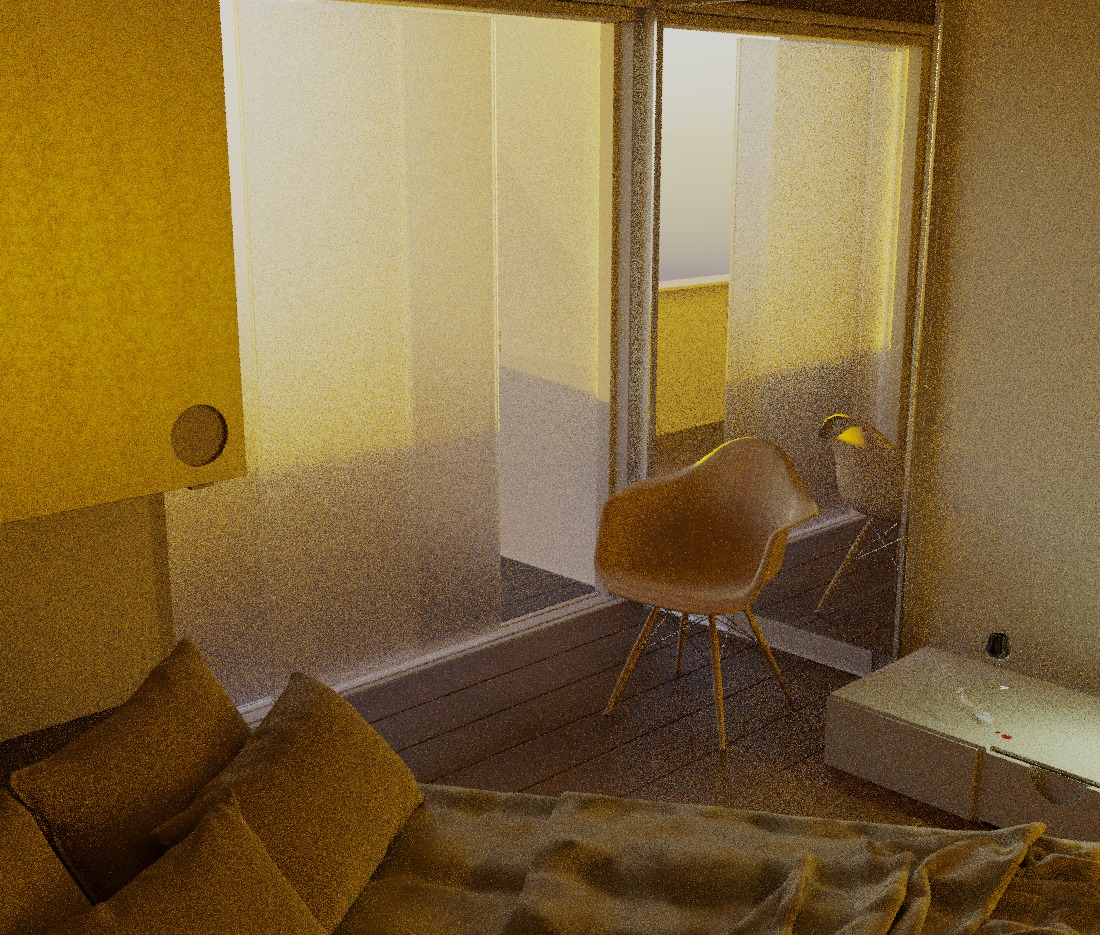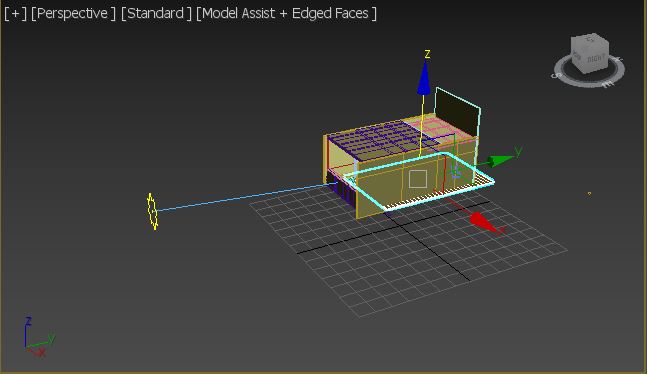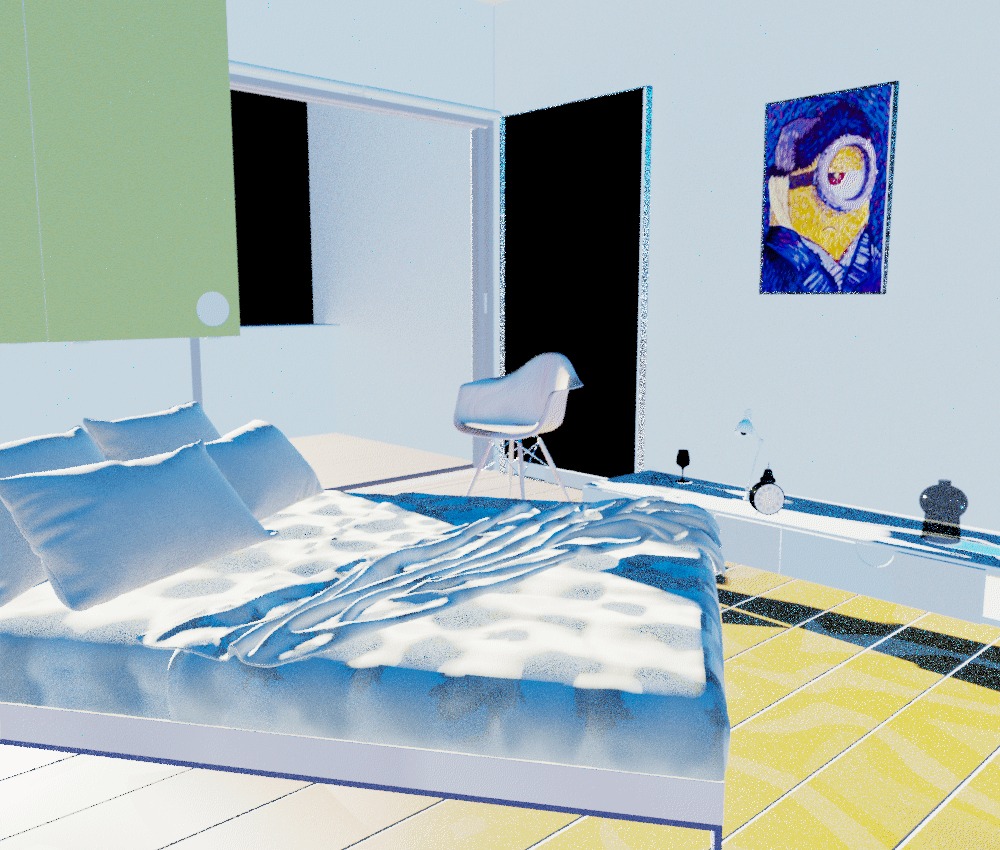Goal:
Use Corona to render scene in 3DSMAX
First step:
Put models into 3DSMAX, the architecture and other items are downloaded from free3D.com.
Two camera, three light sources here.
Material:
Some interesting material here.
- clock
metal- chrome,glass thin clear and texture map
arrow- copper satin fingerprints
depth of field: how narrow or wide the DOF is set by F-stop. default is 16.
Without DOF
With DOF, set F-stop to 7. wine
glass clear and red winedoor and mirror
glass forsted and glass mirrorinteresting painting
see follow picutres!bed linen
linen - Fabrics Carpet Soft Rug Light Olive Pattern
pillow - Fabric cotton
see follow picutres!
Also use wood as floor, Concrete wall bell as wall, texture map “wood” to desk and chair, PVC board as drawer,interesting painting etc.
Light sources:
There are two lights in the scene, Corona sun and lightmtl.
Put Corona Sun out of the house, change its position(height) to simulate and noon.
Some experiement in light source:
Use Corona map
noon
sunset, increase intensity to 10
USe HDR image as environment map,really dark…
The light in the lamp use material lightmtl.
Render element
We will use the noon image to see the clear render element
Direct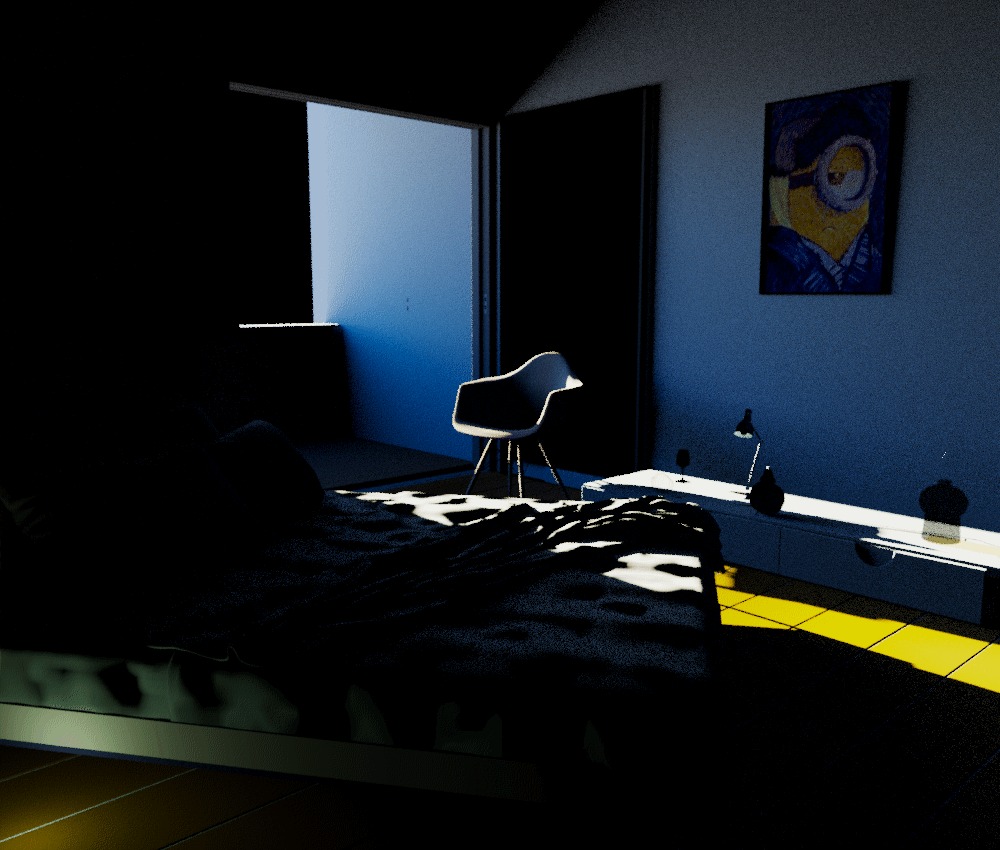
Indirect
Reflect
Shadow
Tone mapping
Set white balance to 6000, we will get warm tone.
Set highlight compress to avoid over exposure.
Denosing

What makes rendering slow
Geometry
Reflection material - if the reflection is strong, the speed will low
Light intensity, amount of light
Render setting: Depths of ray


![]](/images/material/clockdof.JPG)